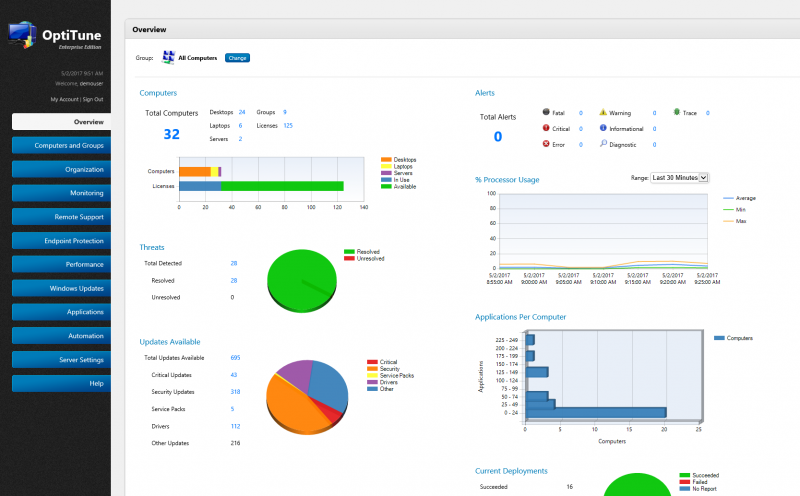B bravuras
User reviews
4 results - showing 1 - 4
Ordering
One of the best
Rating:
5.0
Very impressed with OptiTune so far. The feature set is comprehensive - remote desktop, remote assistance, application deployment, scripting, to name a few. The support is also awesome, I needed to ask how create a complex script to use with OptiTune, and they got back to me right away.
SO
Steve Owen
Perfect for my MSP
Rating:
5.0
We recently switched to optitune from labtech, and couldn't be happier. It has all the features we require, the support is wonderful, and the price is right too. I really like the remote assistance feature where customers can request assistance from the "support center" desktop app, and one of our techs can respond and help in real time (control their desktop).
For our severs, I like that I don't have to open firewall ports in order to get remote access, since the installed agent opens an outgoing connection for remote desktop to work, and it's all done through the optitune management website and their remote desktop software. In fact, its a bargain when you just compare it to team viewer, for example, but it also supports real MSP functions like deploying applications, scripts, monitoring, and viewing performance data.
For our severs, I like that I don't have to open firewall ports in order to get remote access, since the installed agent opens an outgoing connection for remote desktop to work, and it's all done through the optitune management website and their remote desktop software. In fact, its a bargain when you just compare it to team viewer, for example, but it also supports real MSP functions like deploying applications, scripts, monitoring, and viewing performance data.
JH
Jeff Hall
Rock Solid RMM
Rating:
5.0
OptiTune is the Lexus of RMMs. It is refined, powerful, doesn't break down, and looks great too. I have tried several other solutions, like Kaseya, Labtech, GFI Max, etc..., but OptiTune provides all the features I need at a reasonable price point. Also, its UI is outstanding, and easy to learn. I highly recommend OptiTune to any other corporate IT departments, it was an easy sell to my upper management once I gave them a demo of what it could do (e.g. install apps, scripting, manage updates, full inventory, show computers on a map, etc...), and compared it to Kaseya for them (also, it was about 1/3 the price of Kaseya).
FJ
Frank Johnstone
Works great, 1st year free is a bonus
Rating:
5.0
I've been using Optitune for several months, and it has been working flawlessly for my small MSP. I really like the new remote assist feature where clients can ask for remote assistance, and I just connect to their desktop. I couldn't find another solution that offered such a long trial either (for one year).
It has all the basics you need, without the confusing interface of some of the other products out there (e.g. Kaseya).
It has all the basics you need, without the confusing interface of some of the other products out there (e.g. Kaseya).
JD
Joe Devera
4 results - showing 1 - 4